You can find the lost phone even if it is turned off. How to Find Lost Phone? Online
Hello everyone. In today’s article, information is provided on how to trace lost mobile phones through CEIR portal. When your mobile phone is lost, how can you track lost phone?, how to block phone? , How to find IMEI number of your lost phone?, etc. will be provided to you through this article.
Find lost mobile phone through CEIR portal (Find lost mobile phone through CEIR portal) 2023:
Mobile, today is an integral part of our life. We spend more than half of our daily routine from morning to night in mobile searching, reading messages and talking on the phone. But we get very upset if the phone is lost or stolen. Mobile has made our life easy and limited. So the government has created a focal point to easily donate lost phones that is CEIR portal. The complete information about this is as follows.Untitled 1 scaled You can find lost phone even if it is turned off. How to Find Lost Phone? Online
How to report a stolen or lost phone on the CEIR website?:
As of now, CEIR service is available in all states. To report a lost or stolen smartphone, details such as mobile number, IMEI number and mobile purchase invoice are required, as are the SIM cards installed in the phone.
Before blocking your mobile phone from CEIR portal, you need to go to the police station and file a report as you need to upload a copy of the complaint while applying on the portal. Through the CEIR portal, you can block your mobile phone by following the steps below.
Also Read: Jio Scooter, Jio Electric Scooter, E-Scooter for just 17 thousand rupees
Step 1: To block the phone, you first need to go to the official website of CEIR portal https://www.ceir.gov.in/Home/index.jsp.
Step 2: After visiting the website, you will see the block stolen / lost mobile option. How to Find Lost Phone? Online
Step 3: After clicking on this link, the application form will open in front of you in which you have to enter all the information.
Step 4: In this form you have to upload all the requested documents and upload the complaint copy (FIR).
Step 5: Then you have to enter your mobile number.
Now you have to fill the captcha code and click on “Get OTP”.
Step 6: After entering the OTP, you have to click on the declaration box.
After clicking on the box, you have to click on “Submit”.
Step 7: After clicking submit a request to block your mobile phone will be received.
Samsung Galaxy F14 – 5G* ✅ “Benki Mobile at Low Price*, *6 + 128 GB, 6,000 mah battery

Also, with the help of this portal, you can unblock your mobile after you get it. And the status of the lost mobile can also be checked. Share this article with such good information to all your friends and relatives immediately, thanks.
Important links
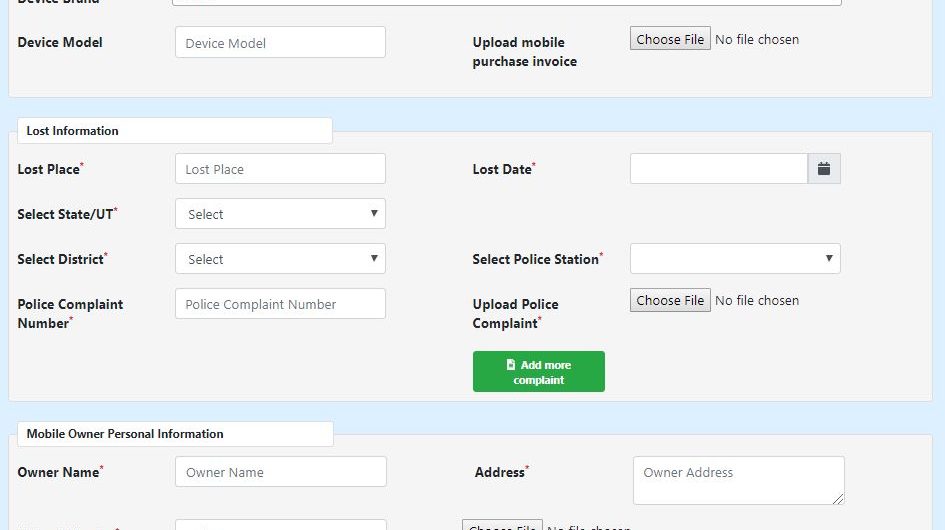
How to find your lost or stolen phone through online CEIR portal?
To find your lost or stolen mobile phone through the online CEIR portal, follow the steps:
- First, you needs to log on to the CEIR website at https://ceir.gov.in/.
- Once you have log in the website, please select the “Report Lost or Stolen” option.
- You need to be asked to enter your mobile/ Phone number, e-mail ID address, – the IMEI number of your lost/stolen mobile phone. Candidates can find your IMEI of mobile number by checking the box of your phone dialing pad or by dialing *#06# on mobile phone.
- After entering the necessary information, please click on the “Report” button.
- Once the report is submitted, candidates will receive a confirmation message with a new unique request ID. please you can use this ID number to track the status of your mobile phone ( report).
Once you’ve submitted report, the CEIR will blacklist your mobile phone’s IMEI number, means it will be blocked from all accessing any mobile phone network in all over India.
This will a more difficult for anyone to use your lost or stolen mobile phone. If your mobile phone is found, please you can also use the website CEIR portal to unblock your mobile phone from the list.
How to use the CEIR website to report stolen or lost phone, know here
ಆನ್ಲೈನ್ CEIR ಪೋರ್ಟಲ್ ಮೂಲಕ ನಿಮ್ಮ ಕಳೆದುಹೋದ ಅಥವಾ ಕದ್ದ ಫೋನ್ ಅನ್ನು ಕಂಡುಹಿಡಿಯುವುದು ಹೇಗೆ?
ಆನ್ಲೈನ್ CEIR ಪೋರ್ಟಲ್ ಮೂಲಕ ನಿಮ್ಮ ಕಳೆದುಹೋದ ಅಥವಾ ಕದ್ದ ಮೊಬೈಲ್ ಫೋನ್ ಅನ್ನು ಹುಡುಕಲು, ಹಂತಗಳನ್ನು ಅನುಸರಿಸಿ:
- ಮೊದಲಿಗೆ, ನೀವು https://ceir.gov.in/ ನಲ್ಲಿ CEIR ವೆಬ್ಸೈಟ್ಗೆ ಲಾಗ್ ಇನ್ ಮಾಡಬೇಕಾಗುತ್ತದೆ.
- ಒಮ್ಮೆ ನೀವು ವೆಬ್ಸೈಟ್ಗೆ ಲಾಗ್ ಇನ್ ಮಾಡಿದ ನಂತರ, ದಯವಿಟ್ಟು “ರಿಪೋರ್ಟ್ ಲಾಸ್ಟ್ ಅಥವಾ ಸ್ಟೋಲನ್” ಆಯ್ಕೆಯನ್ನು ಆರಿಸಿ.
- ನಿಮ್ಮ ಮೊಬೈಲ್/ಫೋನ್ ಸಂಖ್ಯೆ, ಇ-ಮೇಲ್ ಐಡಿ ವಿಳಾಸ, – ನಿಮ್ಮ ಕಳೆದುಹೋದ/ಕಳುವಾದ ಮೊಬೈಲ್ ಫೋನ್ನ IMEI ಸಂಖ್ಯೆಯನ್ನು ನಮೂದಿಸಲು ನಿಮ್ಮನ್ನು ಕೇಳಬೇಕಾಗುತ್ತದೆ. ಅಭ್ಯರ್ಥಿಗಳು ನಿಮ್ಮ ಫೋನ್ ಡಯಲಿಂಗ್ ಪ್ಯಾಡ್ನ ಬಾಕ್ಸ್ ಅನ್ನು ಪರಿಶೀಲಿಸುವ ಮೂಲಕ ಅಥವಾ ಮೊಬೈಲ್ ಫೋನ್ನಲ್ಲಿ *#06# ಅನ್ನು ಡಯಲ್ ಮಾಡುವ ಮೂಲಕ ನಿಮ್ಮ ಮೊಬೈಲ್ ಸಂಖ್ಯೆಯ IMEI ಅನ್ನು ಕಂಡುಹಿಡಿಯಬಹುದು.
- ಅಗತ್ಯ ಮಾಹಿತಿಯನ್ನು ನಮೂದಿಸಿದ ನಂತರ, ದಯವಿಟ್ಟು “ವರದಿ” ಬಟನ್ ಮೇಲೆ ಕ್ಲಿಕ್ ಮಾಡಿ.
- ವರದಿಯನ್ನು ಸಲ್ಲಿಸಿದ ನಂತರ, ಅಭ್ಯರ್ಥಿಗಳು ಹೊಸ ಅನನ್ಯ ವಿನಂತಿ ID ಯೊಂದಿಗೆ ದೃಢೀಕರಣ ಸಂದೇಶವನ್ನು ಸ್ವೀಕರಿಸುತ್ತಾರೆ. ದಯವಿಟ್ಟು ನಿಮ್ಮ ಮೊಬೈಲ್ ಫೋನ್ (ವರದಿ) ಸ್ಥಿತಿಯನ್ನು ಟ್ರ್ಯಾಕ್ ಮಾಡಲು ನೀವು ಈ ID ಸಂಖ್ಯೆಯನ್ನು ಬಳಸಬಹುದು.

ಒಮ್ಮೆ ನೀವು ವರದಿಯನ್ನು ಸಲ್ಲಿಸಿದ ನಂತರ, CEIR ನಿಮ್ಮ ಮೊಬೈಲ್ ಫೋನ್ನ IMEI ಸಂಖ್ಯೆಯನ್ನು ಕಪ್ಪುಪಟ್ಟಿಗೆ ಸೇರಿಸುತ್ತದೆ, ಅಂದರೆ ಭಾರತದಾದ್ಯಂತ ಯಾವುದೇ ಮೊಬೈಲ್ ಫೋನ್ ನೆಟ್ವರ್ಕ್ ಪ್ರವೇಶಿಸದಂತೆ ಅದನ್ನು ನಿರ್ಬಂಧಿಸಲಾಗುತ್ತದೆ.
ನಿಮ್ಮ ಕಳೆದುಹೋದ ಅಥವಾ ಕದ್ದ ಮೊಬೈಲ್ ಫೋನ್ ಅನ್ನು ಬಳಸಲು ಯಾರಿಗಾದರೂ ಇದು ಹೆಚ್ಚು ಕಷ್ಟಕರವಾಗಿರುತ್ತದೆ. ನಿಮ್ಮ ಮೊಬೈಲ್ ಫೋನ್ ಕಂಡುಬಂದಲ್ಲಿ, ಪಟ್ಟಿಯಿಂದ ನಿಮ್ಮ ಮೊಬೈಲ್ ಫೋನ್ ಅನ್ನು ಅನ್ಬ್ಲಾಕ್ ಮಾಡಲು ನೀವು ವೆಬ್ಸೈಟ್ CEIR ಪೋರ್ಟಲ್ ಅನ್ನು ಸಹ ಬಳಸಬಹುದು.






