Bar Graphs
A Bar Graph (also called Bar Chart) is a graphical display of data using bars of different heights.
Imagine you just did a survey of your friends to find which kind of movie they liked best:
| Table: Favourite Type of Movie | ||||
| Comedy | Action | Romance | Drama | SciFi |
|---|---|---|---|---|
| 4 | 5 | 6 | 1 | 4 |
We can show that on a bar graph like this:

It is a really good way to show relative sizes: we can see which types of movie are most liked, and which are least liked, at a glance.
We can use bar graphs to show the relative sizes of many things, such as what type of car people have, how many customers a shop has on different days and so on.
You can create graphs like that using our Data Graphs (Bar, Line, Dot, Pie, Histogram) page.
Histograms vs Bar Graphs

Histograms
Histogram: a graphical display of data using bars of different heights.
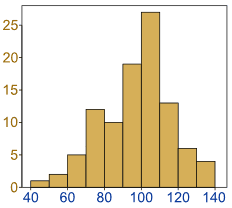
It is similar to a Bar Chart, but a histogram groups numbers into ranges .
The height of each bar shows how many fall into each range.
And you decide what ranges to use!
Notice that the horizontal axis is continuous like a number line: 

The range of each bar is also called the Class Interval
In the example above each class interval is 0.5
Histograms are a great way to show results of continuous data, such as:
- weight
- height
- how much time
- etc.
But when the data is in categories (such as Country or Favourite Movie), we should use a Bar Chart.

Frequency Histogram
A Frequency Histogram is a special graph that uses vertical columns to show frequencies (how many times each score occurs):
 |
| Here I have added up how often 1 occurs (2 times), how often 2 occurs (5 times), etc, and shown them as a histogram. |
Bar Graphs are good when your data is in categories (such as “Comedy”, “Drama”, etc).
But when you have continuous data (such as a person’s height) then use a Histogram.
It is best to leave gaps between the bars of a Bar Graph, so it doesn’t look like a Histogram.
Pie Chart
Pie Chart: a special chart that uses “pie slices” to show relative sizes of data.
Imagine you survey your friends to find the kind of movie they like best:
| Table: Favourite Type of Movie | ||||
| Comedy | Action | Romance | Drama | SciFi |
|---|---|---|---|---|
| 4 | 5 | 6 | 1 | 4 |
You can show the data by this Pie Chart:

It is a really good way to show relative sizes: it is easy to see which movie types are most liked, and which are least liked, at a glance.
You can create graphs like that using our Data Graphs (Bar, Line and Pie) page.
Or you can make them yourself …
How to Make Them Yourself
First, put your data into a table (like above), then add up all the values to get a total:
| Table: Favourite Type of Movie | |||||
| Comedy | Action | Romance | Drama | SciFi | TOTAL |
|---|---|---|---|---|---|
| 4 | 5 | 6 | 1 | 4 | 20 |
Next, divide each value by the total and multiply by 100 to get a percent:
| Comedy | Action | Romance | Drama | SciFi | TOTAL |
|---|---|---|---|---|---|
| 4 | 5 | 6 | 1 | 4 | 20 |
| 4/20 = 20% | 5/20 = 25% | 6/20 = 30% | 1/20 = 5% | 4/20 = 20% | 100% |
Now to figure out how many degrees for each “pie slice” (correctly called a sector).
A Full Circle has 360 degrees, so we do this calculation:
| Comedy | Action | Romance | Drama | SciFi | TOTAL |
|---|---|---|---|---|---|
| 4 | 5 | 6 | 1 | 4 | 20 |
| 20% | 25% | 30% | 5% | 20% | 100% |
| 4/20 × 360° = 72° | 5/20 × 360° = 90° | 6/20 × 360° = 108° | 1/20 × 360° = 18° | 4/20 × 360° = 72° | 360° |
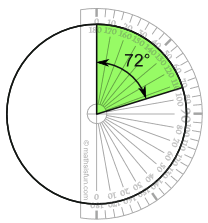
Now you are ready to start drawing!
Draw a circle.
Then use your protractor to measure the degrees of each sector.
Here I show the first sector …
Finish up by colouring each sector and giving it a label like “Comedy: 4 (20%)“, etc.
(And don’t forget a title!)

Another Example
You can use pie charts to show the relative sizes of many things, such as:
- what type of car people have,
- how many customers a shop has on different days and so on.
- how popular are different breeds of dogs








